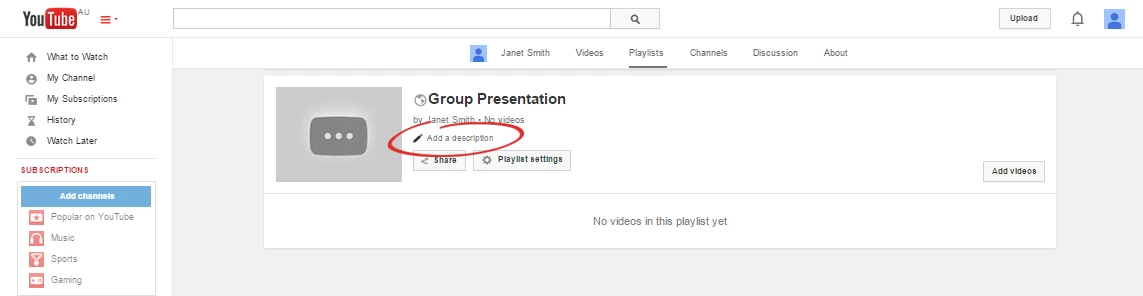Make a playlist of the presentation
Make a playlist of the presentation
Make a playlist of the presentation
Once all the videos have been uploaded to YouTube, you’re ready to create the playlist. This only needs to be done once for each group, so it’s best if the group nominates a single person to do this task.
All other group members should ensure they’ve emailed their video link to the person compiling the playlist.
Create the playlist
- In your web browser, go to www.youtube.com.
2. If you’re not signed in to your Google account, click the Sign in button at the top right of the page and enter your login details.
3. In the guide on the left-hand side of the screen, click My Channel.
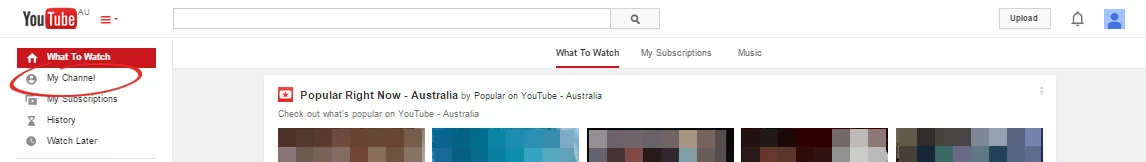
4. Click the Playlists tab.
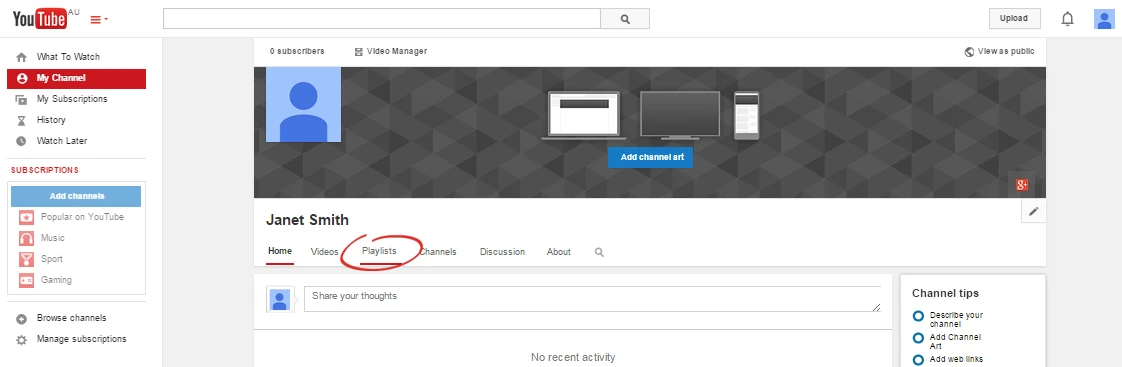
5. Click New playlist.
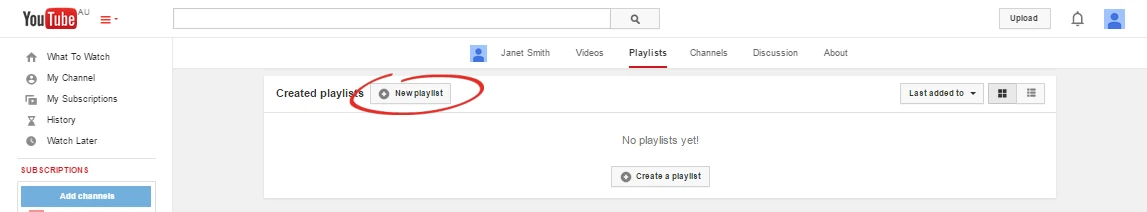
6. Enter a name for the playlist and click Create.
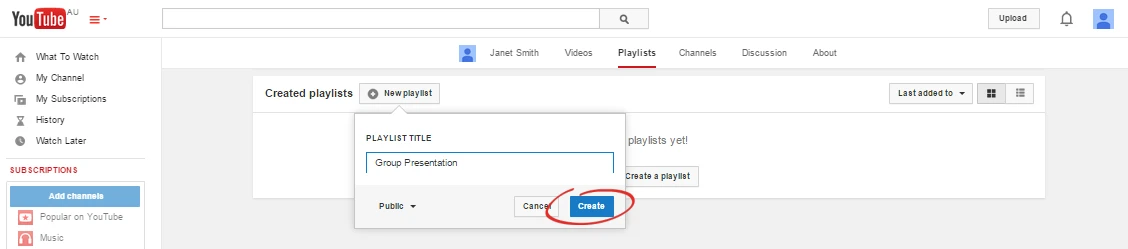
Your playlist is created, and you can start adding videos.
7. If you want, you can add a description for your playlist to provide more information for viewers. Click Add a description and type your description.