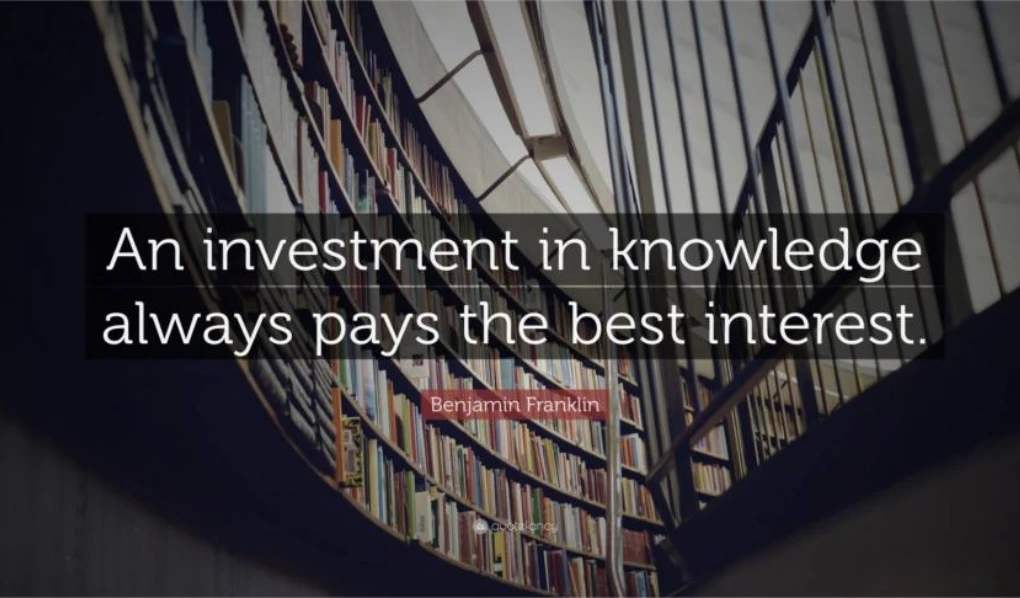Advances in technology and the growing trend of remote workplaces is resulting in new approaches to recruitment. But how do you approach these new types of interview situations?
We’ve outlined some tips for both phone and Skype interviews to help you improve your performance and avoid the common pitfalls.
Preparation:
A general tip for any interview situation is to prepare. Thoroughly research the company and their employees, note down your strengths and have a list of questions ready to ask the interviewer.
Whether over the phone or via Skype, it is important to think about how you will present yourself. Perfect your enunciation, ensure that you are not speaking too fast or too slowly and refine your key talking points.
Tip: Record yourself, watch yourself in front of a mirror or seek feedback from a friend or family member.
Phone Interview:
First things first – make sure your phone is fully charged and you have reception. Interviewers may get impatient if calls are disconnected or interrupted due to poor battery or connection failure.
It is important that the interview takes place in a quiet, comfortable and private space. During the interview, show good phone etiquette by responding to questions in a professional and polite manner. Listen carefully to the interviewer and take caution not to interrupt them. Interviewers can get distracted by lots of background noise and movement so resist the urge to multitask, reply to emails or check your Facebook – focus only on the person at the other end of the line.
Tip: Keep your resume in clear view. Having a pen and paper handy for note taking will also be helpful.
Skype Interview:
Video interviews are becoming more commonplace in the graduate job process. There are many things to consider when preparing for a Skype interview.
Prior to your interview, make sure your username is professional as it will influence any first impressions. You are communicating visually so it’s important that you think about what the interviewer will be seeing, such as your location and appearance. Be confident and positive in front of the camera. Don’t forget to maintain eye contact, smile and look interested.
Technology can break down at the most inconvenient of times and any glitches that occur during the interview should be handled with grace. Honesty is the best policy when it comes to tech issues. If you can’t sort it out, suggest rescheduling the call or using a phone for the audio and skype for the video component.
Tip: A great way of showing your interest for the role after either a phone or Skype interview is to follow up with an email thanking the interviewer for the opportunity.
For more helpful hints to get you on the front foot when it comes to job hunting, read our blog on job interview tips.